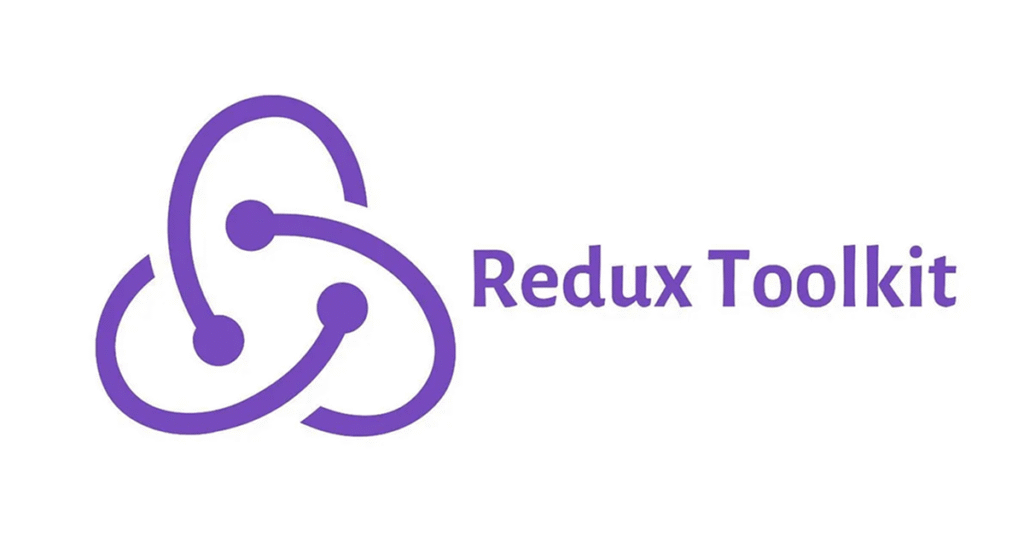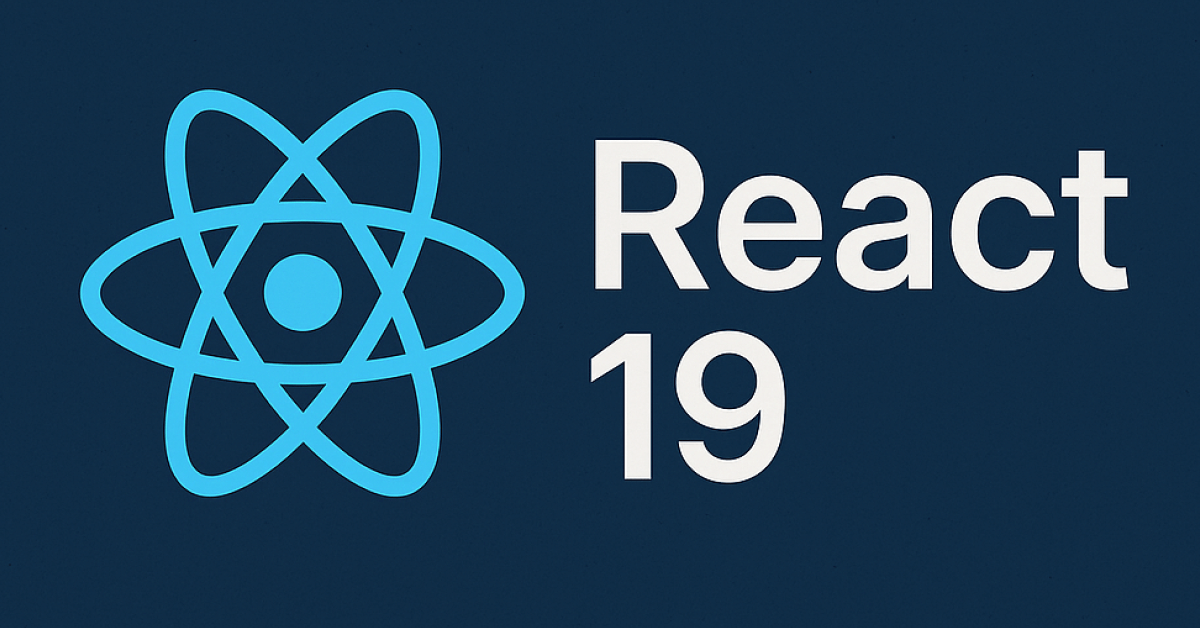In the evolving landscape of React development, state management remains a pivotal aspect. Redux has long been a cornerstone for managing complex state in React applications. However, as applications grew in complexity, the boilerplate and intricacies associated with Redux became apparent. Enter Redux Toolkit (RTK) — the official, recommended approach for efficient Redux development. This comprehensive guide delves deep into Redux Toolkit, exploring its features, benefits, and practical applications to empower developers in building robust React applications.
Table of Contents
Introduction to Redux Toolkit
What is Redux Toolkit?
Redux Toolkit (RTK) is the official, recommended approach for writing Redux logic. It provides a set of tools and abstractions that simplify common Redux tasks, such as store setup, reducer creation, and immutable update logic. By encapsulating best practices and reducing boilerplate, RTK streamlines the development process for Redux applications.
Why Use Redux Toolkit?
- Simplified Store Configuration: RTK offers a
configureStorefunction that sets up the store with good defaults, including Redux DevTools integration and middleware setup. - Reduced Boilerplate: With utilities like
createSliceandcreateAsyncThunk, RTK minimizes the amount of code required to implement Redux logic. - Built-in Best Practices: RTK incorporates best practices, such as using Immer for immutable updates and integrating Redux Thunk for asynchronous logic.
- Enhanced Developer Experience: By abstracting complex configurations, RTK allows developers to focus on building features rather than managing state intricacies.
Setting Up Redux Toolkit
Installation
To get started with Redux Toolkit, install the necessary packages:
npm install @reduxjs/toolkit react-redux
Configuring the Store
RTK provides the configureStore function to set up the Redux store with sensible defaults:
// store.js
import { configureStore } from '@reduxjs/toolkit';
import counterReducer from './features/counter/counterSlice';
const store = configureStore({
reducer: {
counter: counterReducer,
},
});
export default store;
Integrating with React
Use the Provider component from react-redux to make the store available to your React components:
// index.js
import React from 'react';
import ReactDOM from 'react-dom';
import { Provider } from 'react-redux';
import store from './store';
import App from './App';
ReactDOM.render(
<Provider store={store}>
<App />
</Provider>,
document.getElementById('root')
);
Understanding Slices and Reducers
What is a Slice?
A slice represents a portion of the Redux state and includes the reducer logic and actions for that specific part of the state. RTK’s createSlice function simplifies the process of creating slices.
Creating a Slice
// features/counter/counterSlice.js
import { createSlice } from '@reduxjs/toolkit';
const initialState = {
value: 0,
};
const counterSlice = createSlice({
name: 'counter',
initialState,
reducers: {
increment: state => {
state.value += 1;
},
decrement: state => {
state.value -= 1;
},
incrementByAmount: (state, action) => {
state.value += action.payload;
},
},
});
export const { increment, decrement, incrementByAmount } = counterSlice.actions;
export default counterSlice.reducer;
In this example, createSlice automatically generates action creators and action types based on the provided reducer functions. The use of Immer allows direct state mutations, which are internally converted to immutable updates.
Asynchronous Logic with createAsyncThunk
Handling Asynchronous Actions
RTK’s createAsyncThunk simplifies the process of handling asynchronous operations, such as API calls. It automatically generates action types for the pending, fulfilled, and rejected states of the asynchronous operation.
Implementing createAsyncThunk
// features/posts/postsSlice.js
import { createSlice, createAsyncThunk } from '@reduxjs/toolkit';
import axios from 'axios';
export const fetchPosts = createAsyncThunk('posts/fetchPosts', async () => {
const response = await axios.get('/api/posts');
return response.data;
});
const postsSlice = createSlice({
name: 'posts',
initialState: {
items: [],
status: 'idle',
error: null,
},
reducers: {},
extraReducers: builder => {
builder
.addCase(fetchPosts.pending, state => {
state.status = 'loading';
})
.addCase(fetchPosts.fulfilled, (state, action) => {
state.status = 'succeeded';
state.items = action.payload;
})
.addCase(fetchPosts.rejected, (state, action) => {
state.status = 'failed';
state.error = action.error.message;
});
},
});
export default postsSlice.reducer;
This approach ensures a standardized way to handle asynchronous actions, reducing the need for manual action type definitions and dispatching.
Efficient Data Fetching with RTK Query
Introduction to RTK Query
RTK Query is a powerful data fetching and caching tool built into Redux Toolkit. It simplifies data fetching logic, reduces boilerplate, and provides features like caching, invalidation, and polling out of the box.
Setting Up RTK Query
// services/api.js
import { createApi, fetchBaseQuery } from '@reduxjs/toolkit/query/react';
export const api = createApi({
reducerPath: 'api',
baseQuery: fetchBaseQuery({ baseUrl: '/api/' }),
endpoints: builder => ({
getPosts: builder.query({
query: () => 'posts',
}),
}),
});
export const { useGetPostsQuery } = api;
Integrate the API reducer into your store:
// store.js
import { configureStore } from '@reduxjs/toolkit';
import { api } from './services/api';
const store = configureStore({
reducer: {
[api.reducerPath]: api.reducer,
},
middleware: getDefaultMiddleware =>
getDefaultMiddleware().concat(api.middleware),
});
export default store;
Using RTK Query in Components
// components/Posts.js
import React from 'react';
import { useGetPostsQuery } from '../services/api';
const Posts = () => {
const { data: posts, error, isLoading } = useGetPostsQuery();
if (isLoading) return <div>Loading...</div>;
if (error) return <div>Error occurred: {error.message}</div>;
return (
<ul>
{posts.map(post => (
<li key={post.id}>{post.title}</li>
))}
</ul>
);
};
export default Posts;
RTK Query handles the data fetching lifecycle, including loading and error states, providing a seamless experience for developers.
Advanced Patterns and Best Practices
Normalizing State
For complex applications, normalizing state can improve performance and manageability. RTK doesn’t enforce normalization but works well with libraries like normalizr to structure nested data efficiently.
Memoized Selectors with Reselect
To optimize derived data computations, use memoized selectors with the reselect library:
import { createSelector } from 'reselect';
const selectPosts = state => state.posts.items;
export const selectPostTitles = createSelector([selectPosts], posts =>
posts.map(post => post.title)
);
Memoized selectors prevent unnecessary recalculations, enhancing performance.
Middleware Integration
RTK’s configureStore allows easy integration of custom middleware:
const store = configureStore({
reducer: rootReducer,
middleware: getDefaultMiddleware =>
getDefaultMiddleware().concat(customMiddleware),
});
This flexibility enables the addition of logging, analytics, or other side-effect management tools.
Conclusion
Redux Toolkit revolutionizes state management in React applications by reducing boilerplate, promoting best practices, and integrating powerful tools like RTK Query for data fetching. By adopting Redux Toolkit, developers can write more concise, readable, and maintainable code, leading to more robust and scalable applications.
Whether you’re starting a new project or refactoring an existing one, incorporating Redux Toolkit can significantly enhance your development workflow and application performance.